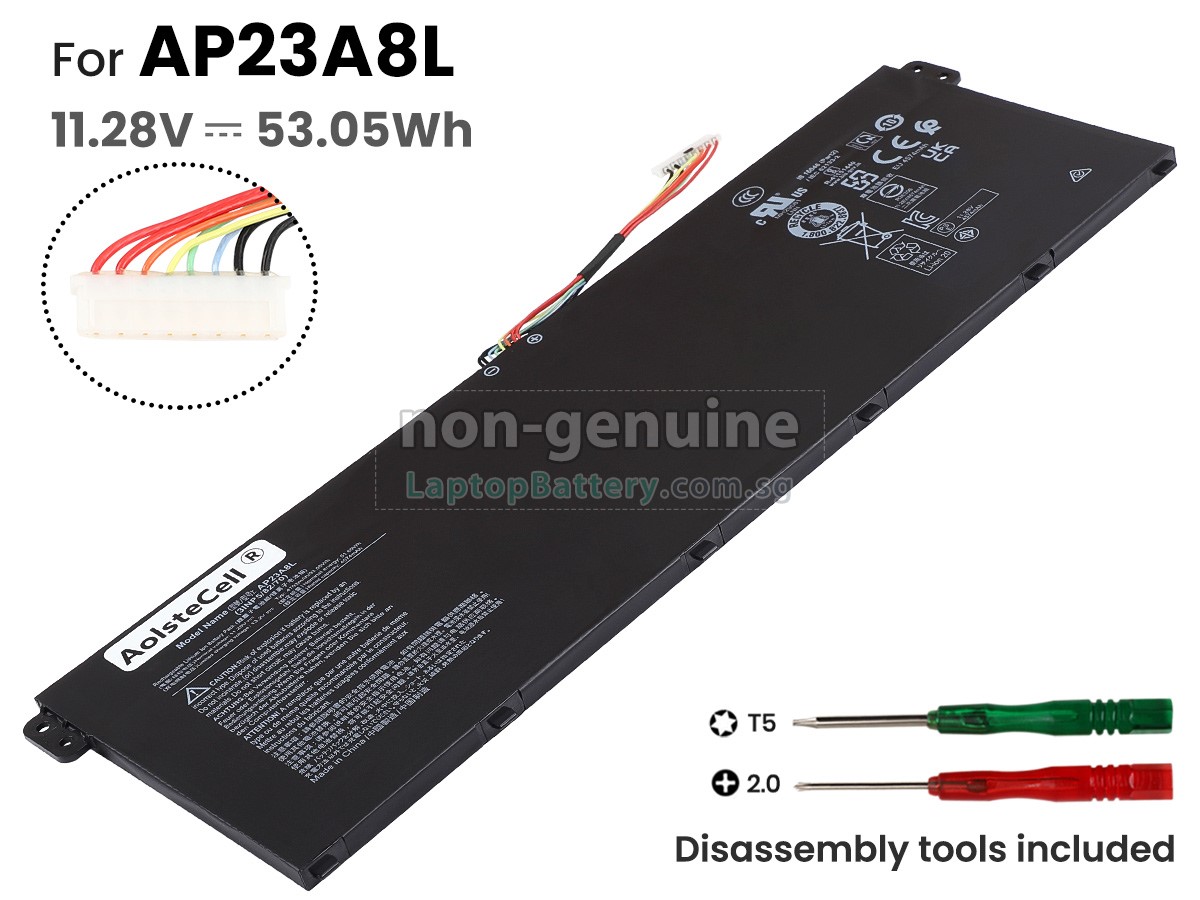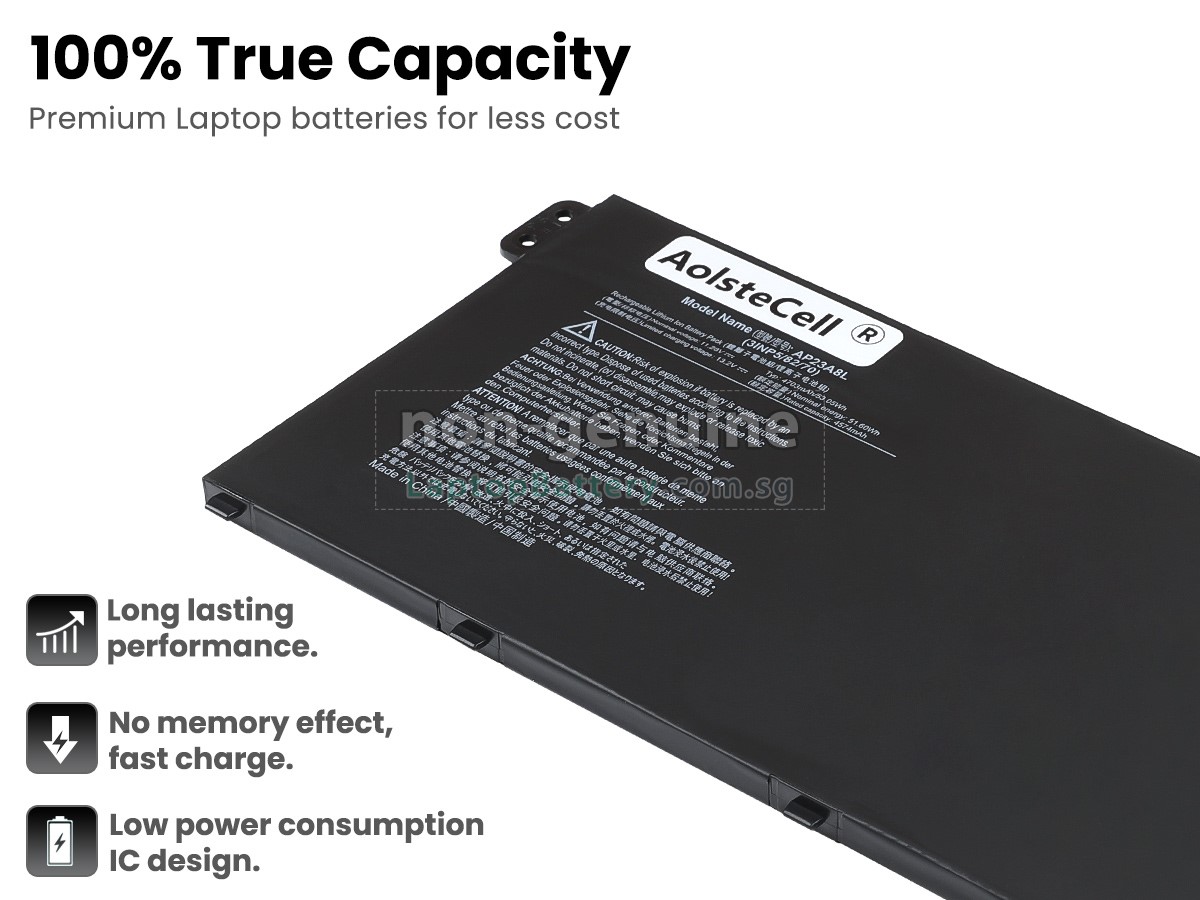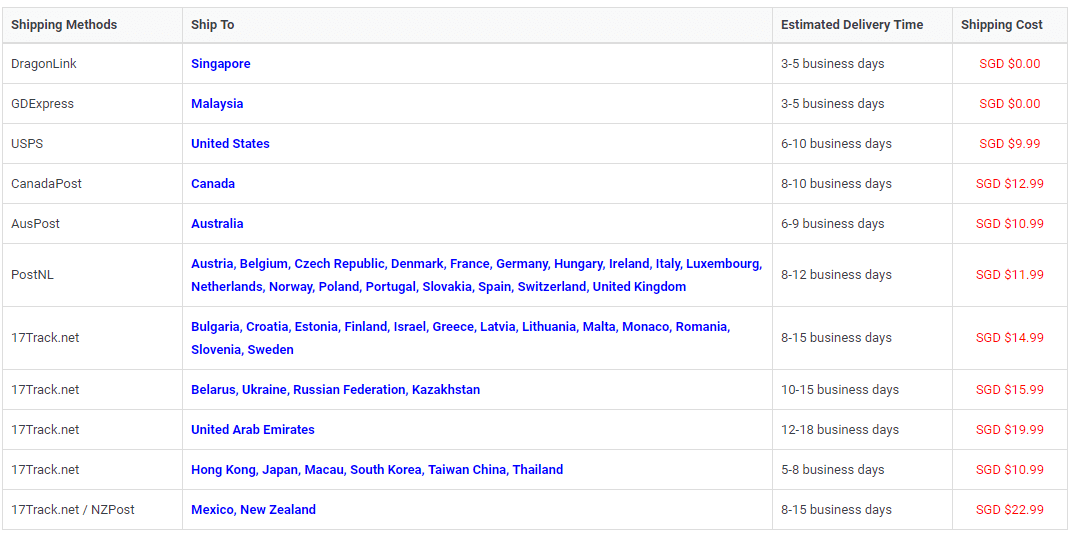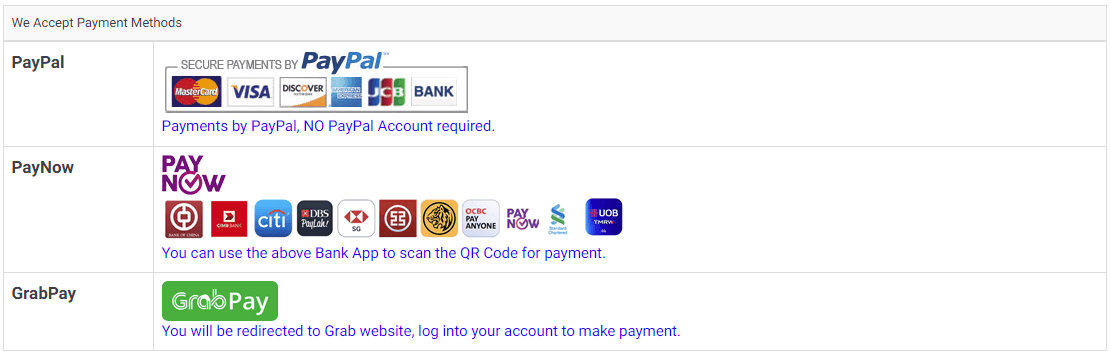High Quality Battery for Acer Extensa 15 EX215-23-R08A (53.05Wh, 3 cells)
- SKUSGL8472
- ConditionReplacement, Brand New
- Voltage11.28V
- Capacity53.05Wh
- Number of Cells3 cells
- Cell TypeLi-Polymer
- ColorBlack
- Size*mm(L x W x H)
- Warranty1 Year
- AvailabilityIn Stock
Buy with confidence! Our Website is your source for high quality Acer laptop batteries. This brand new 53.05Wh(3 cells) replacement Acer Extensa 15 EX215-23-R08A Li-Polymer battery is made with high quality cells from Samsung. Each replacement battery for Acer Extensa 15 EX215-23-R08A laptop has been tested on the Acer system before being dispatched and is 100% compatible with the original manufacturer's specification. When you buy our replacement Acer Extensa 15 EX215-23-R08A battery, you're buying trust!
Safety and Excellence Features of Our Replacement Acer Extensa 15 EX215-23-R08A batteries:
1. No memory effect, fast charge
2. Smart internal circuit board and Low power consumption IC design
3. Tested with strict quality control standards and meet or surpass OEM specifications
4. Certified by CE, UL, ROHS, ISO9001/9002
5. Cell-unbalanced-shut-off protection
6. Over-charge protection and Over-discharge protection
7. Over-heat protection
8. Over-current protection
9. Short-circuit protection
10.High capacity circulatory function (about 600-800 cycles)
Welcome your patronage and thank you for purchasing this high quality replacement Acer Extensa 15 EX215-23-R08A laptop battery at Laptopbattery.com.sg! Before placing an order, please make sure that the part number of your old Acer Extensa 15 EX215-23-R08A battery is listed as below and has the same shape as our replacement Extensa 15 EX215-23-R08A battery's images (please view the larger images for details).
Product Larger Images
Compatible Acer Part Numbers
Compatible Acer Laptop Models
- Extensa 15 EX215-23-R08A
- Aspire 3 A315-24P
- Aspire 3 A315-24P-R3V9
- Aspire 3 A315-24P-R4R9
- Aspire 3 A315-24P-R4SE
- Aspire 3 A315-24P-R5FZ
- Aspire 3 A315-24P-R5VP
- Aspire 3 A315-24P-R67G
- Aspire 3 A315-24P-R75B
- Aspire 3 A315-24P-R8TD
- Aspire 3 A315-24P-R9JA
- Aspire 3 A317-55P-37NY
- Aspire 3 A317-55P-384L
- Aspire 3 A317-55P-C3TB
- Extensa 15 (EX215-55)
- Extensa 15 EX215-23-R1FP
- Extensa 15 EX215-55-50GC
- Extensa 15 EX215-55-50UG
- Extensa 15 EX215-55-52UT
- Extensa 15 EX215-55-58WN
- KT.0030G.025
Warranty
1-Year Warranty
All our high quality replacement batteries for Acer Extensa 15 EX215-23-R08A laptop come with a 1-year warranty. Warranty is applicable if the buyer has installed the battery properly in the device and has treated the battery correctly.
30-Day Money Back Guarantee
Our goal is to turn customer satisfaction into ‘Complete Customer Satisfaction’. That's why we offer you a 30-day money back guarantee, on top of our warranty and RMA procedure for defects!
Please note: in order to qualify to get your money back, you must first contact us and await instructions before sending back your product.
Returns
If you have a problem with one battery which bought from us, please contact us first. We will process your request and try to find a solution for your problem. If the problem cannot be fixed by our technical support engineer, we will generate an RMA number (Return Material Authorization) for you. If inspection concludes that the returned battery is defective, a new battery will be shipped out without extra charge.
Please note: we cannot process returned batteries if you have not yet received an RMA number.
FAQs
A: First, find out the part number of your old battery or the model name of your laptop (e.g. 'Acer Extensa 15 EX215-23-R08A') and match with our product compatibility table. Second, please compare the old battery with our product images to make sure their shapes are the same. Lastly, check the voltage (rating) is the same as the old one. For more details please click How to find one correct battery for my laptop?
A: No. Lithium-ion batteries have no memory effect, so it’s the right way to charge and discharge normally.
A: It depends on your actual situation. Generally speaking, it will not cause any damage without removing your battery when you connect it to the power supply. Because the battery will not be charged anymore after it is fully charged, and then turn to the use of power supply system. But when the notebook high-speed operation causes the internal overheating, you’d better remove the battery, otherwise it is harmful.
A: Please avoid exhausting the battery power and then recharge, because it will bring a lot of damage to your battery. Therefore you have to charge it when remaining power nearly 10-20%. In addition, if your battery has not been used for a long time, please charge it once a month, and keep the remaining power about 40% and then store in a dry and cool environment.
A: 1. Tweak Your Built-In Power Saving Options.
2. Adjust the brightness of your laptop display as much as possible within an acceptable range.
3. Kill Power-Hungry Apps and Processes when they are unnecessary.
4. Use Hibernate, not just Sleep, Whenever Possible.
5. Regularly detach your Acer Extensa 15 EX215-23-R08A battery and give it a careful wipe with a soft cloth to make sure the contact points are especially clean.
6. Avoid Full Discharges.
Best Selling Batteries